After installing, You will see the Cyberix3D app under your application list.
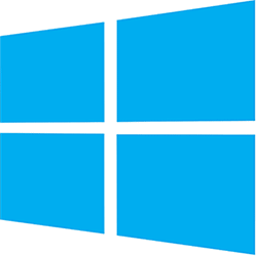
It means that whenever you open the Editor and Games on the site and they will be opened in the app.
In order to check if the browser integration is working, navigate to the editor, approve to open the app, and see if it launches the Cyberix3D app.
You can also test some games on the site and see if the Cyberix3D Player app launches correctly.
Install Cyberix3D for Windows
Download and run the installtion file:
Windows
Windows 7, 8, 10
Test browser integration
The Cyberix3D app has full integration with the Cyberix3D web site. Google Sign In
Google Sign In
