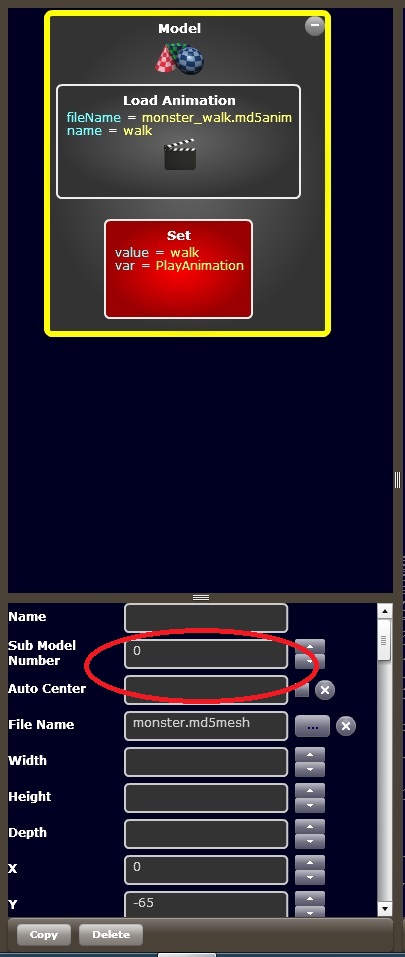Thank you so much for this tutorial

We just want to add that after the md5 has been exported it can be imported directly to Cyberix3D by adding a Model with the md5mesh file.
For the animation to work, Change the "Sub Model Number" is set to 0 and make sure the "Auto Center" is not checked.
The animation can be loaded by adding "Load Animation" with the md5anim file under the Model.
You can play the animation by setting the "Play Animation" parameter like in the example below.
Regards,
Cyberix3D team
 Google Sign In
Google Sign In