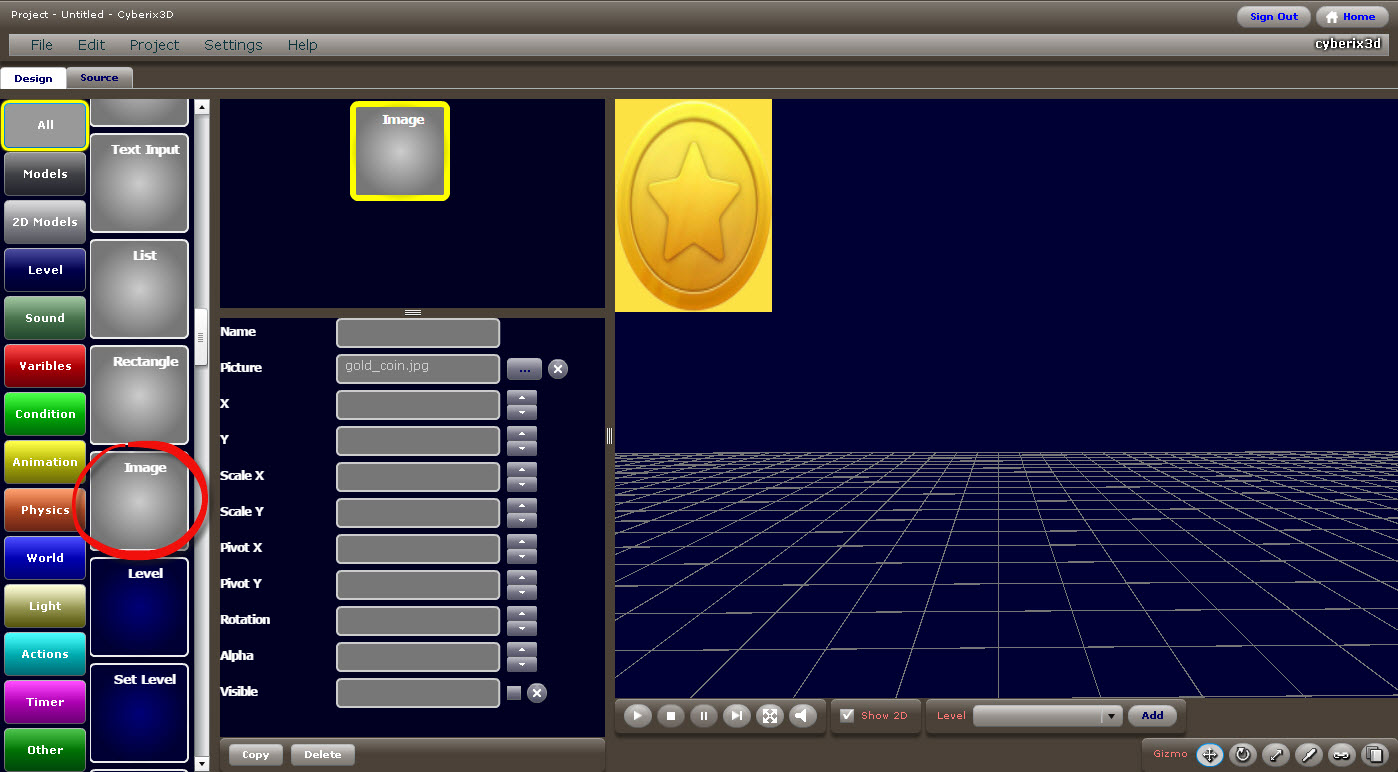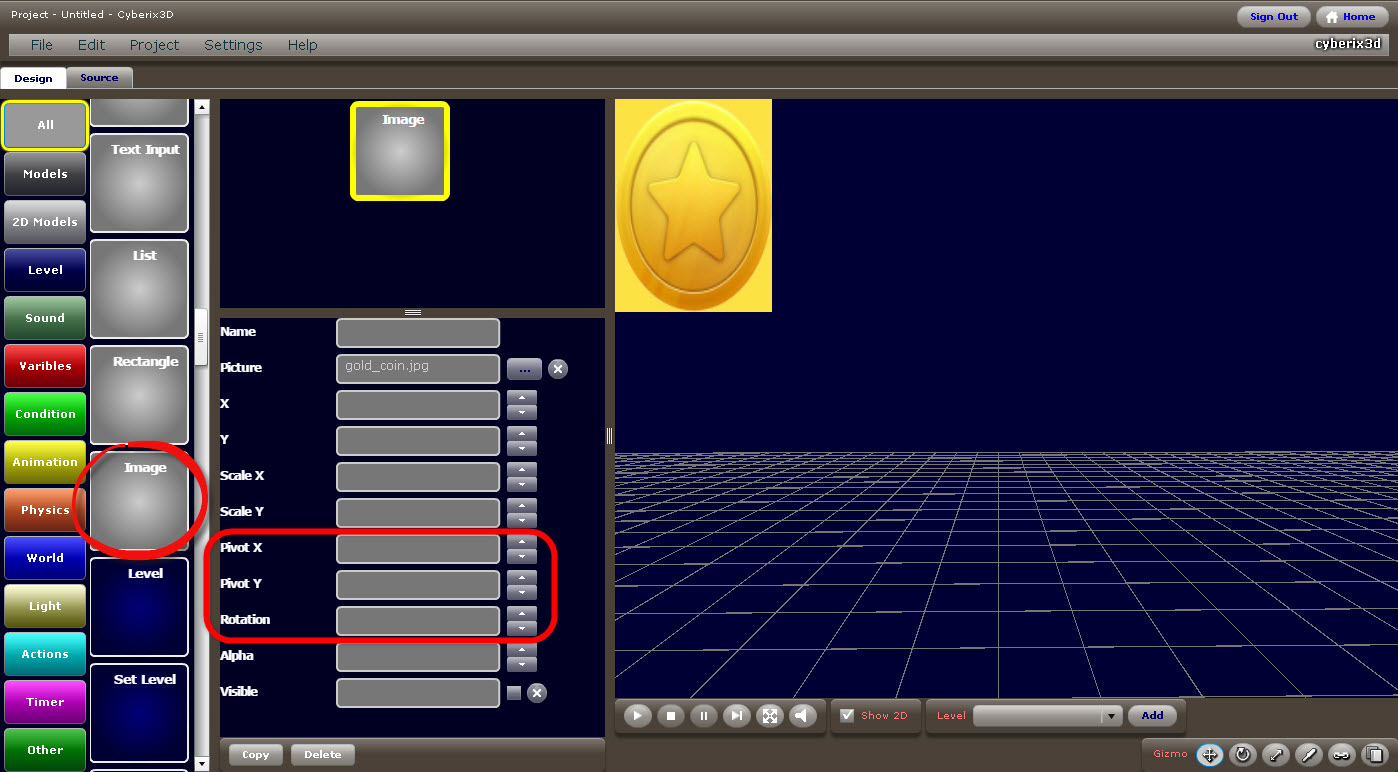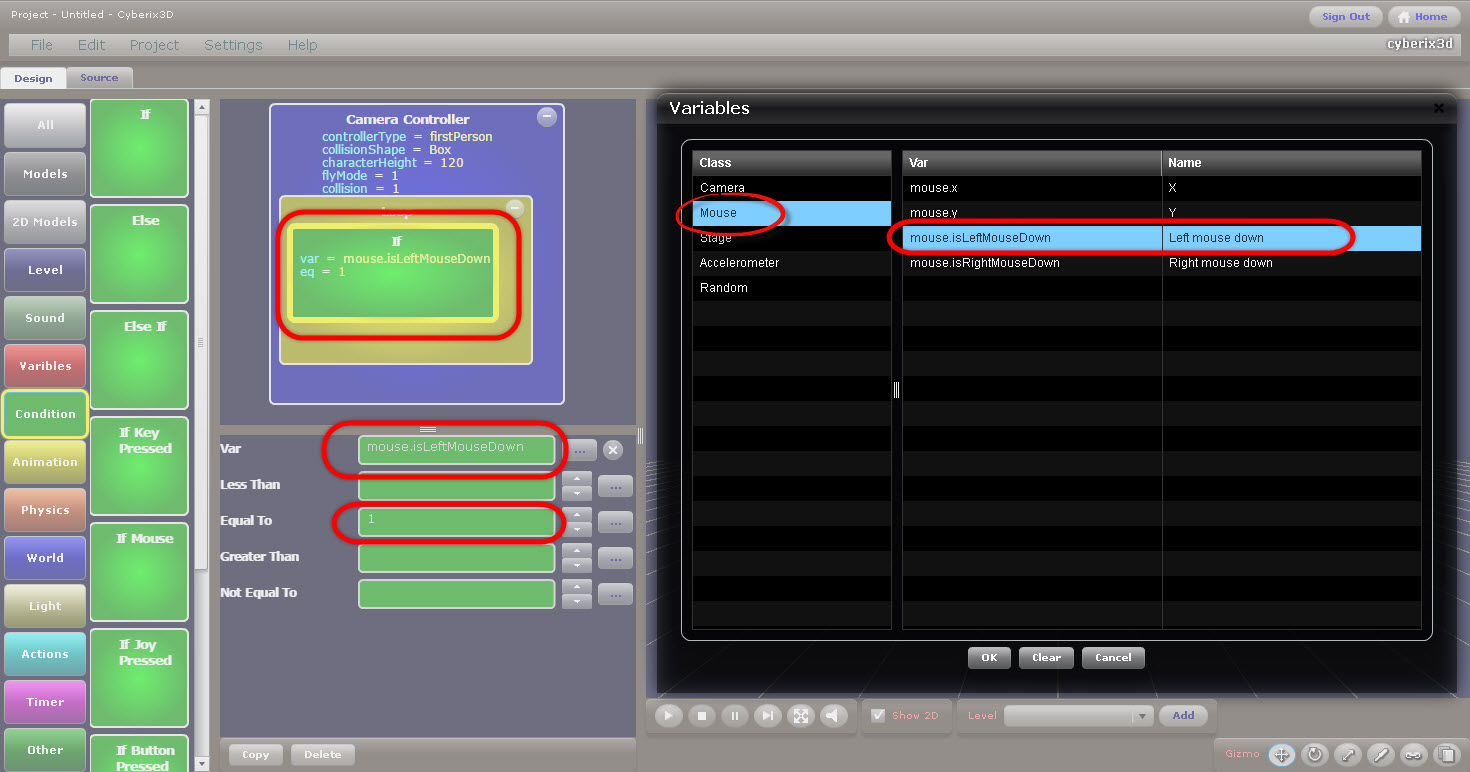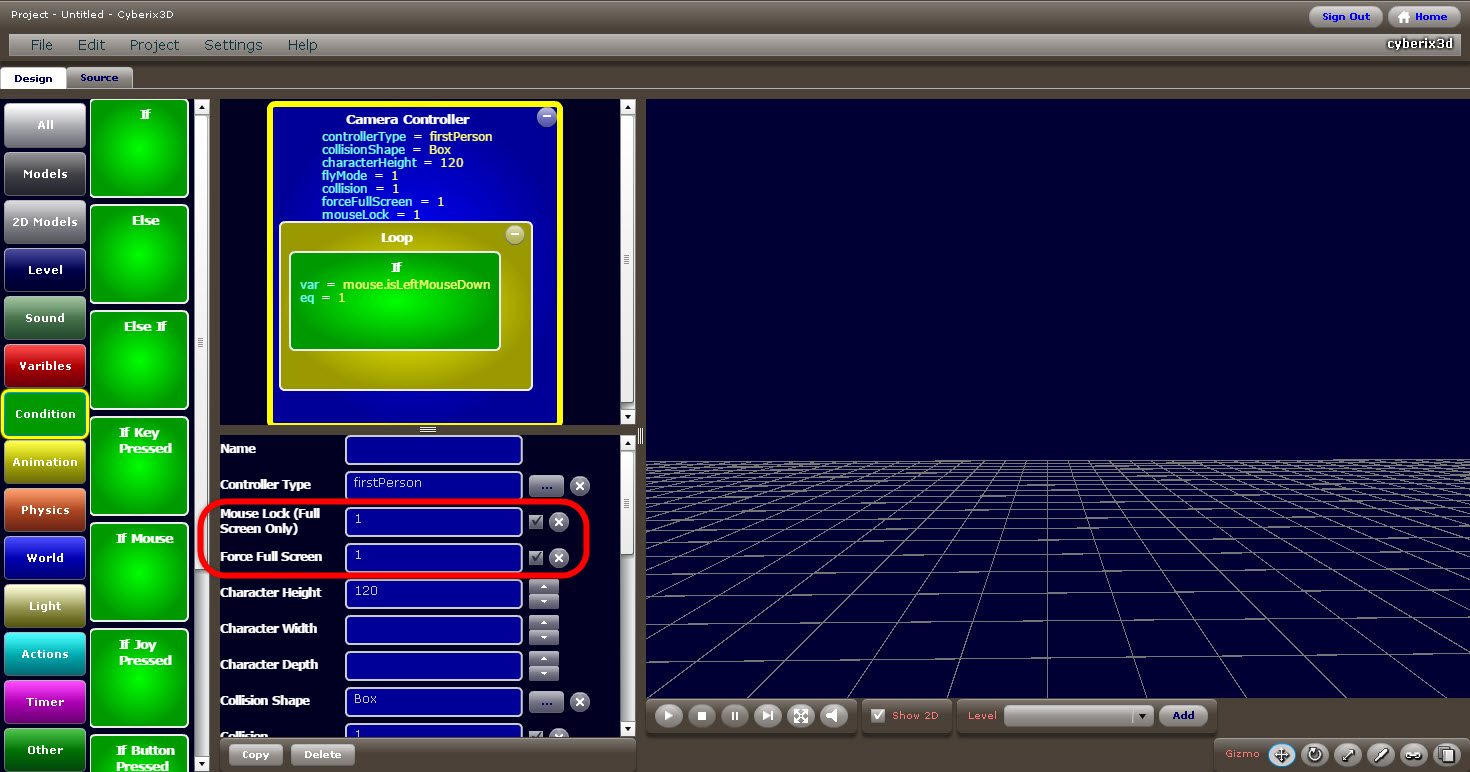Hello Ganderoleg,
We have developed some new cool features that will help you with your game.
The features are currently available in the beta channel and you can check them via this link:
www.gamemaker3d.com/editor/beta.html
The first feature is what you have asked for, 2D images:
We have also added Rotation, Pivot X and Pivot Y parameters for all the 2D elements:
The 2nd feature is LMB and RMB variables. Here is a picture of how to use it:
If you want to use Mouse Lock and LMB for shooting you have to be in fullscreen,
Therefore we have added "Force full screen" feature:
We have also improved the First Person Controller mouse movement, It is now much more accurate, faster and less laggy.
There is still a performance problem with the Camera Controller on Android, We will do our best to fix it in the future.
We are also planning to add "Sub model collision" option to the Camera Controller. This feature will add collision detection for the Weapon and prevent it from going through walls.
We also want to improve the shooting algorithm and make an example of a weapon with aiming target.
Please check these features and let us know if they suit your needs.
We will upload them to production next week.
Regards,
Cyberix3D team
 Google Sign In
Google Sign In