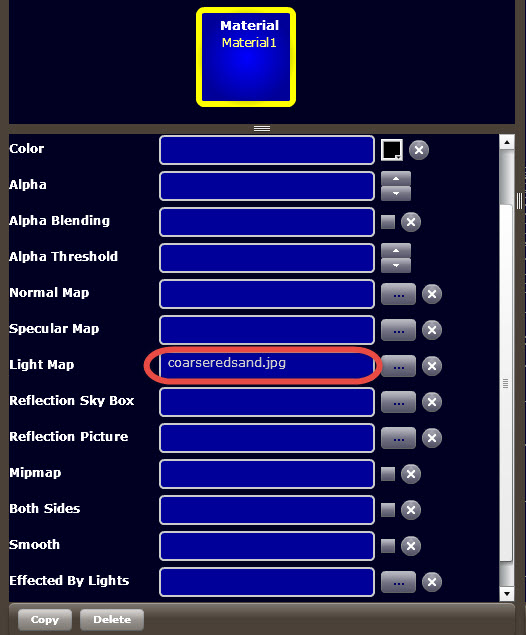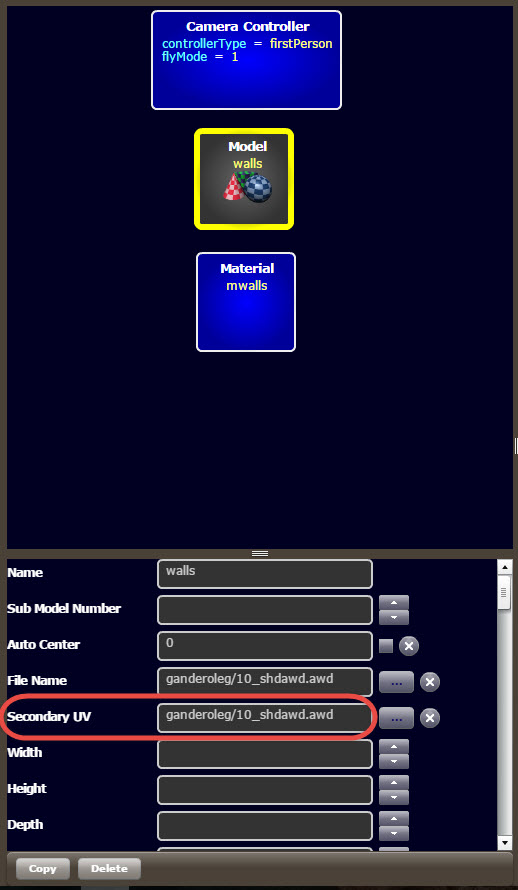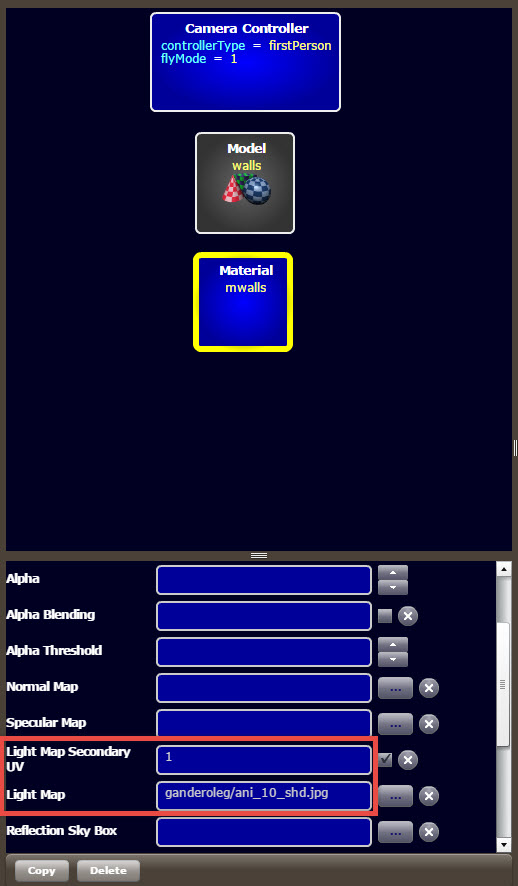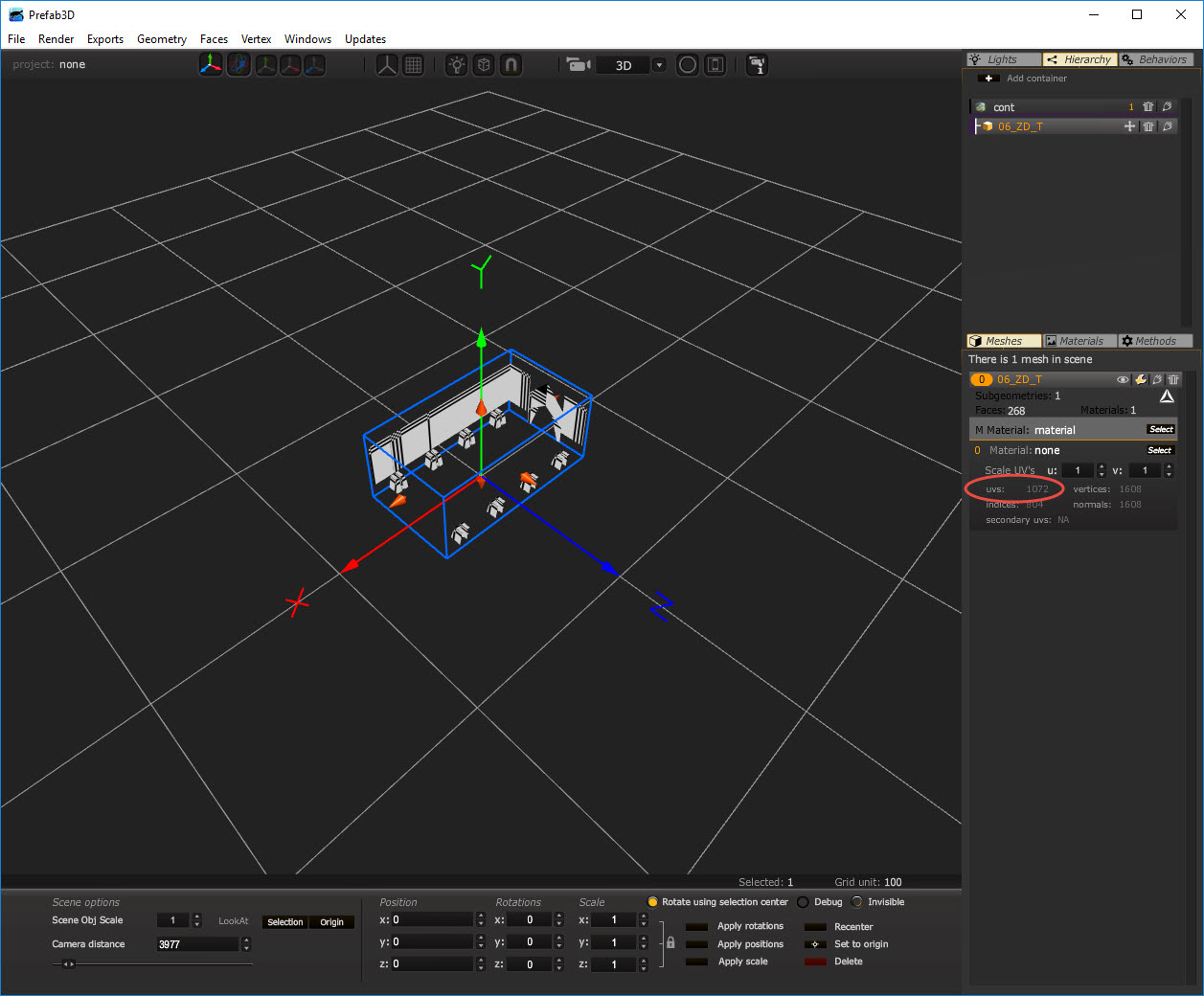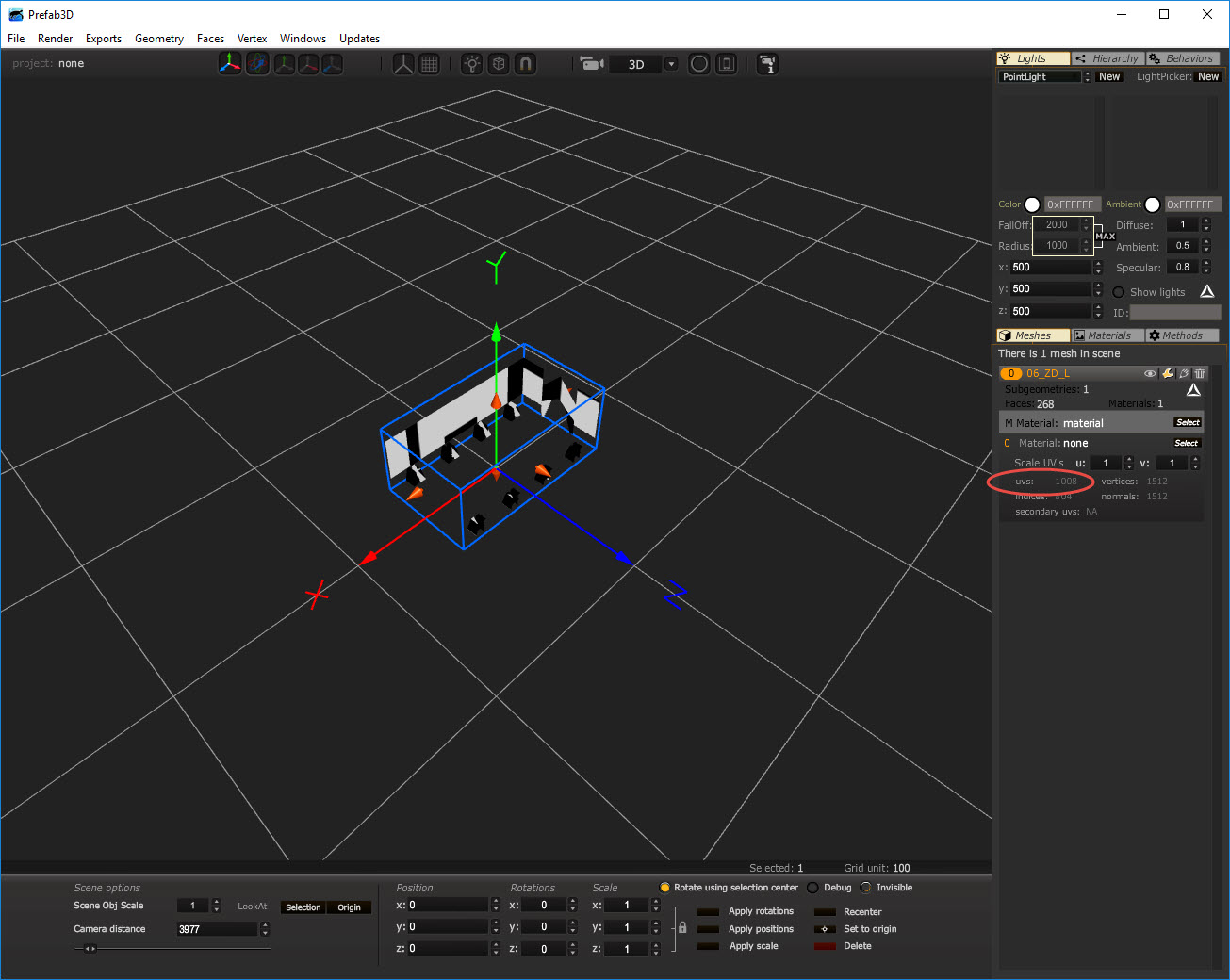I think I will, unfortunately, pause the lightmap and second UV experiments for now. So far I've been running into walls, this is my process so far:
1. Away Builder error: I always get the
error #3615 when trying to select
LightMapDiffuseMethod from
Shading / DiffuseMethod.
2. Away Builder & preFab3D import formats: They both lack
FBX importer and I believe that only other format that they can import with two UV sets is
DAE.
3. 3DS MAX: I can't install
AWD extension, when trying to install x64 setup I get error because he sees my system as x32 (it's actually x64) and when I try x32 the installer claims that he can't find some
3DSMax system patch.
4. Game Studio MDL7: original model format have second UV set but can't export it in FBX format with two UV sets but only with one.
5. Blender AWD extension: GitHub points that extension is
not in a working state right now.
6. PreFab3D: It has a
SOUR format that, they say, supports second UV set but I haven't tried it so far.
7. Cyberix3D engine: I've created and imported one-unwrapped-texture model with 2048/2048 texture but the texture looks too much blurry. I could try to unwrap texture of each separate model-part but that would lead to about 10/12 textures per model with at least 1024/1024 texture dimensions.
For now I decided to use two things:
1. I replaced wall-model with lightmapped wall-model and modified color/saturation/brightness of lightmap texture so that it fits a sort-of-wall-look

2. Since the only successful lightmaps I have are for floor I will make use of them once the new lightmap feature is out of beta

 Google Sign In
Google Sign In