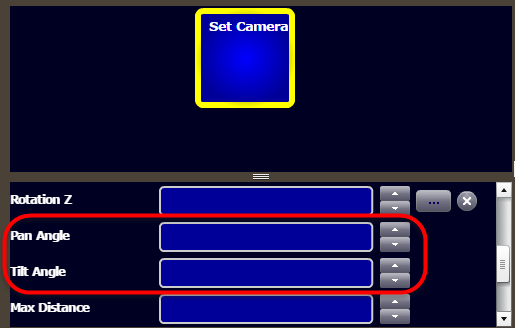I just saved it with regular editor and it's working great
 www.gamemaker3d.com/player?pid=051530018329
www.gamemaker3d.com/player?pid=051530018329
I just have two camera-related questions:
1. Is it possible to limit camera tilt? When dealing with equirectangular images there's (almost) always a top/bottom part of the image where distortions can be seen. By limiting camera tilt these parts could stay hidden from player and also create a more realistic feel (since none of us is ever really looking around under 90 degrees upwards)

...this is an example of a very small distortion but the distortions are usually much more visible.
2. Is it possible to have 'forced camera-pan values' at moments? When transiting from one image to another it's very disorienting if camera is not set to optimal pan for 'movement forward'.
...when exiting the first 'room' player expects to see the part of the image he is heading to, not the left/right part of the image.
I think I've seen some examples of limited tilt but can't say I've seen forced-pan.
EDIT:
I've just figured out possible workaround for pan:
When clicking on the 'trigger' in the image for 'moving forward', I could disable the user input, set camera pan and then, after a second, allow input again

I'm gonna give it a try now.
 Google Sign In
Google Sign In