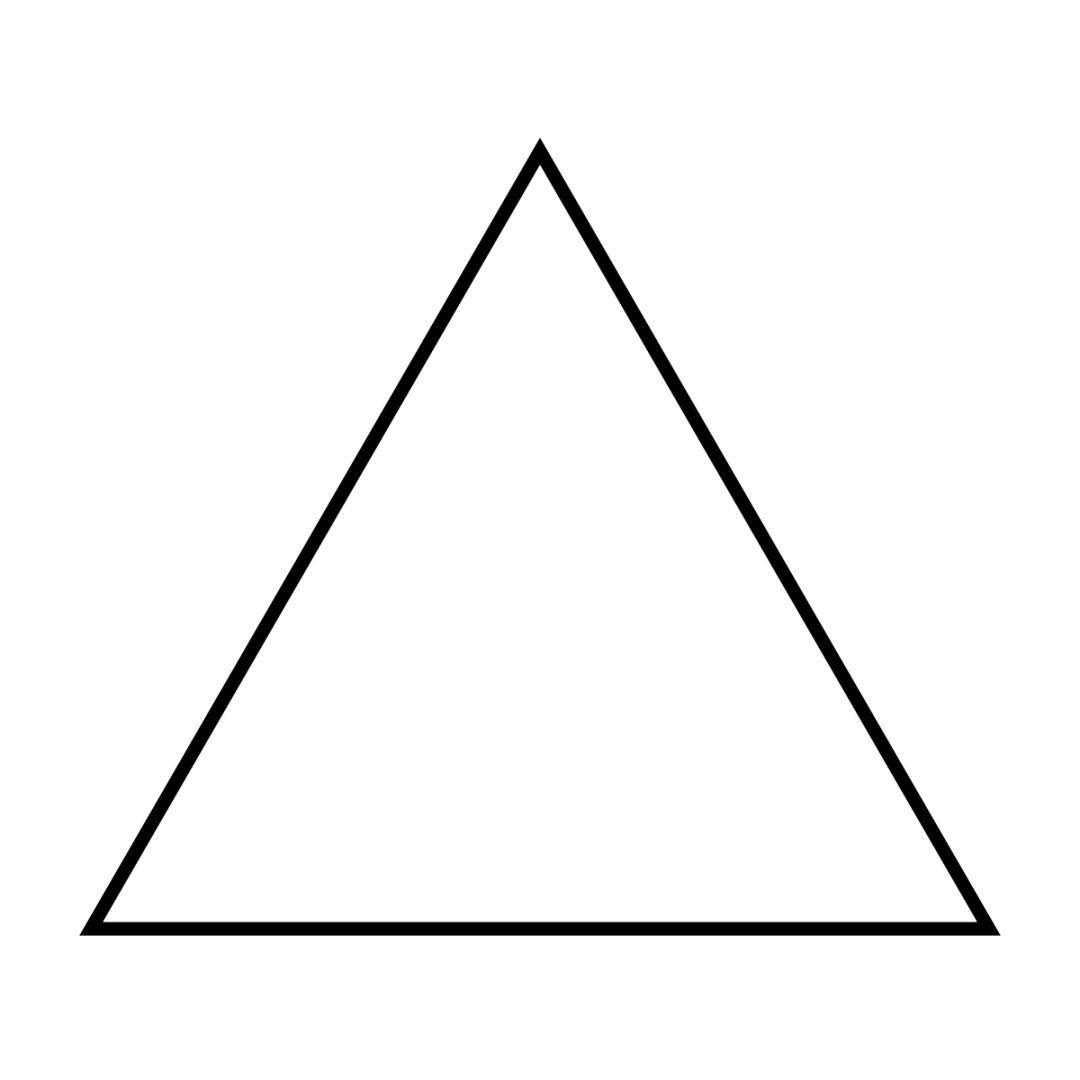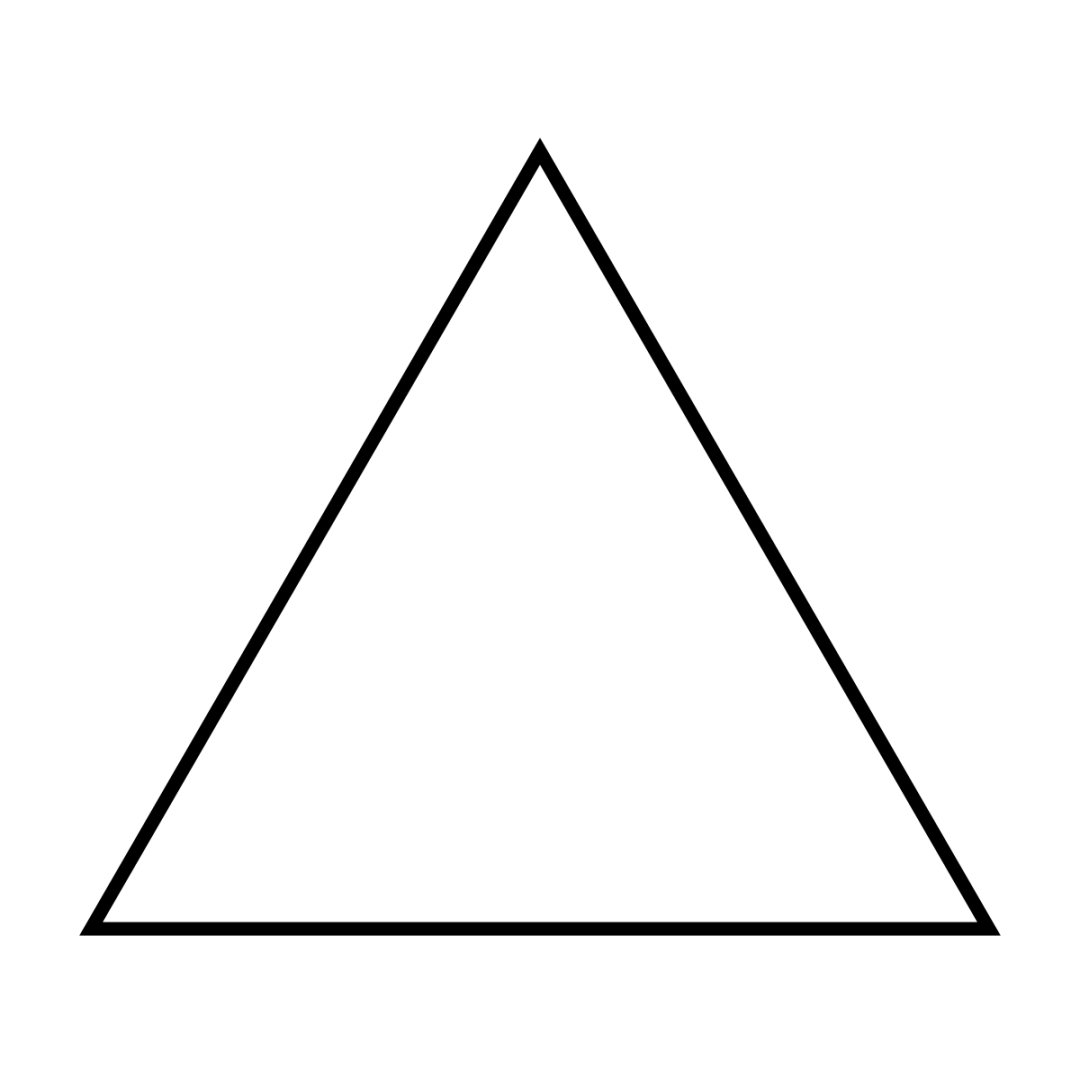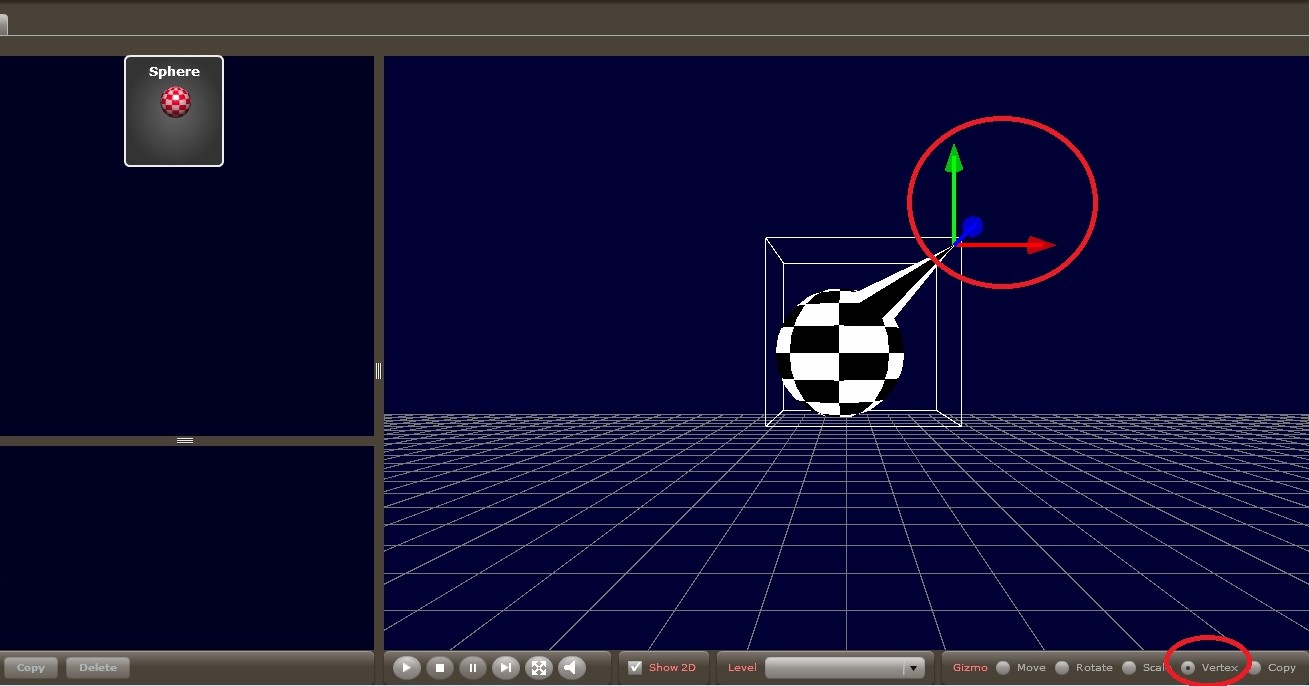|
Welcome,
Guest
|
TOPIC: How did you edit a polygon?
How did you edit a polygon? 7 years 7 months ago #1067
|
|
developer in horror games and simulation
|
How did you edit a polygon? 7 years 7 months ago #1070
|
|
|
 Google Sign In
Google Sign In