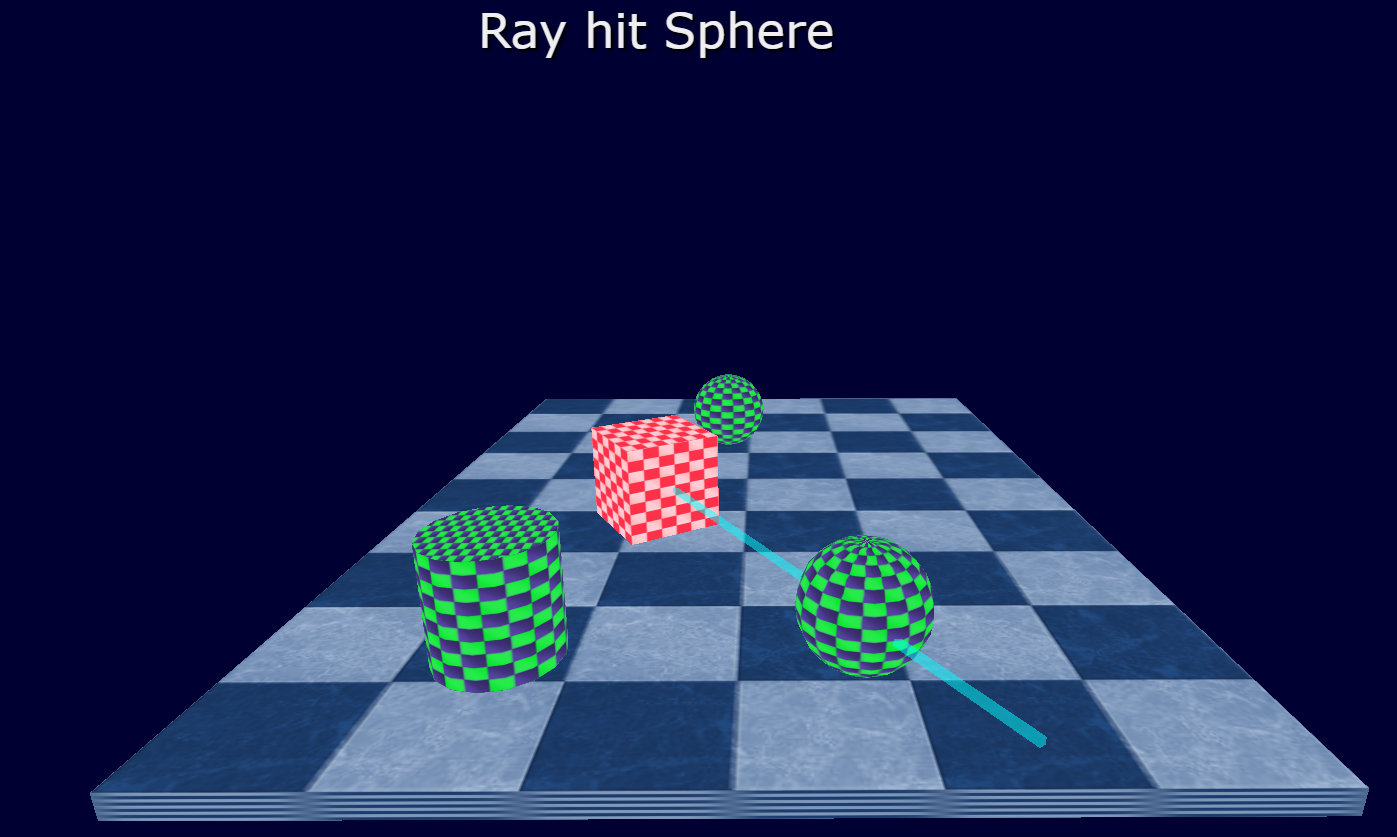|
Welcome,
Guest
|
TOPIC: Add Ray Cast (command)
Add Ray Cast (command) 4 years 7 months ago #1933
|
|
|
Add Ray Cast (command) 4 years 7 months ago #1935
|
|
|
Add Ray Cast (command) 4 years 7 months ago #1936
|
|
|
Add Ray Cast (command) 4 years 7 months ago #1938
|
|
|
Add Ray Cast (command) 4 years 7 months ago #1939
|
|
|
Add Ray Cast (command) 4 years 7 months ago #1940
|
|
|
Add Ray Cast (command) 4 years 7 months ago #1941
|
|
|
Add Ray Cast (command) 4 years 7 months ago #1942
|
|
|
Add Ray Cast (command) 4 years 7 months ago #1943
|
|
|
Add Ray Cast (command) 4 years 7 months ago #1944
|
|
|
 Google Sign In
Google Sign In