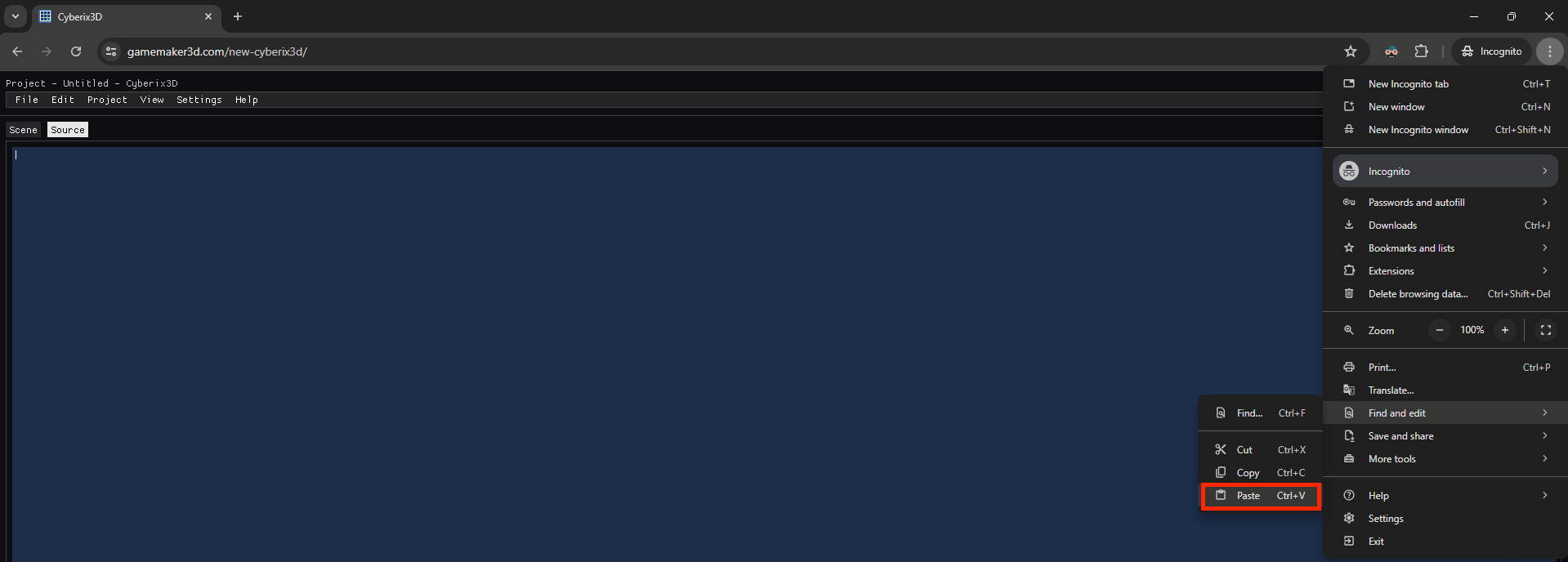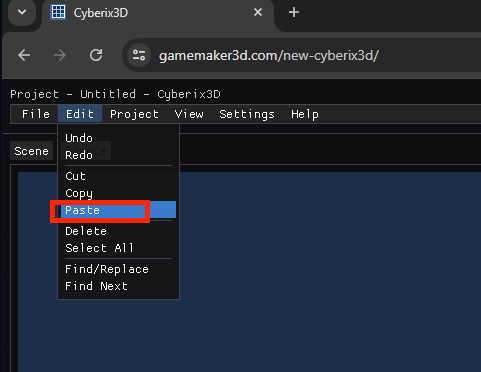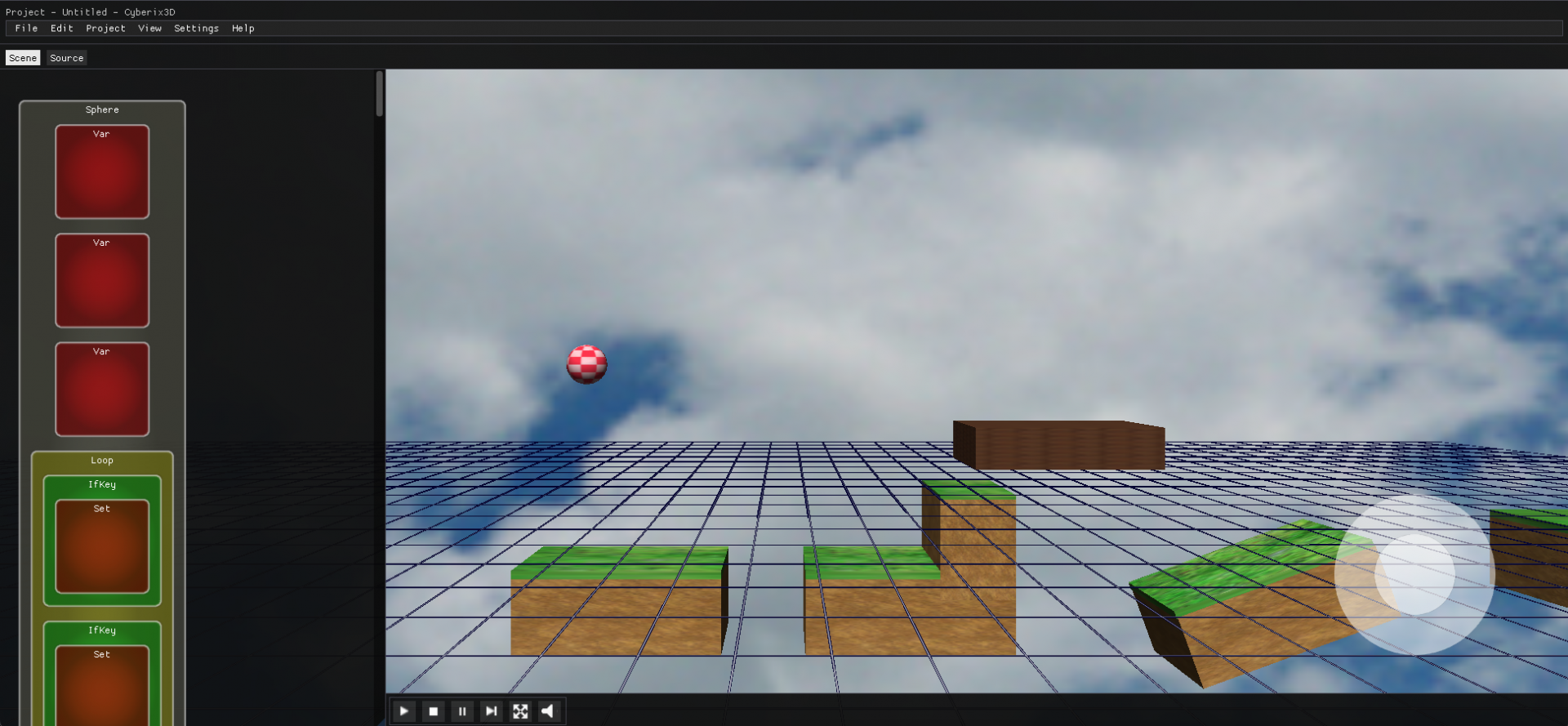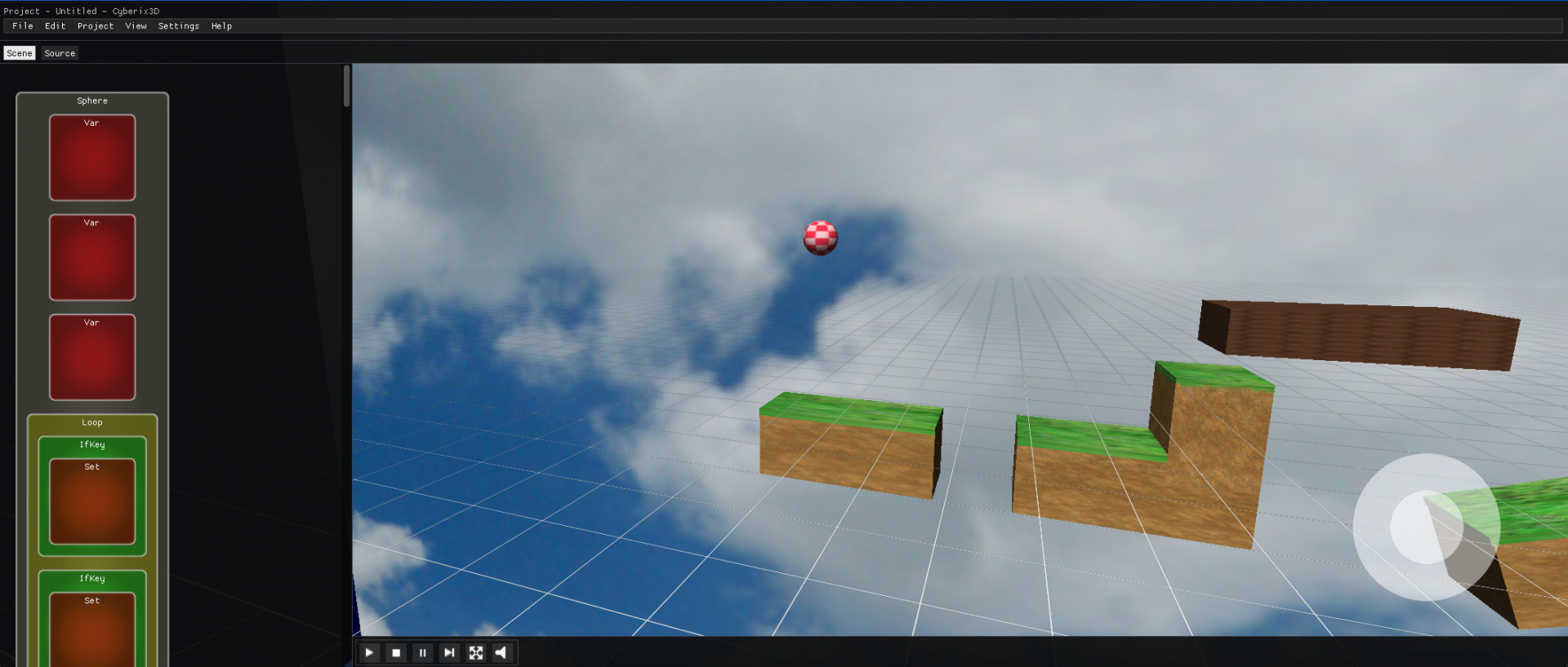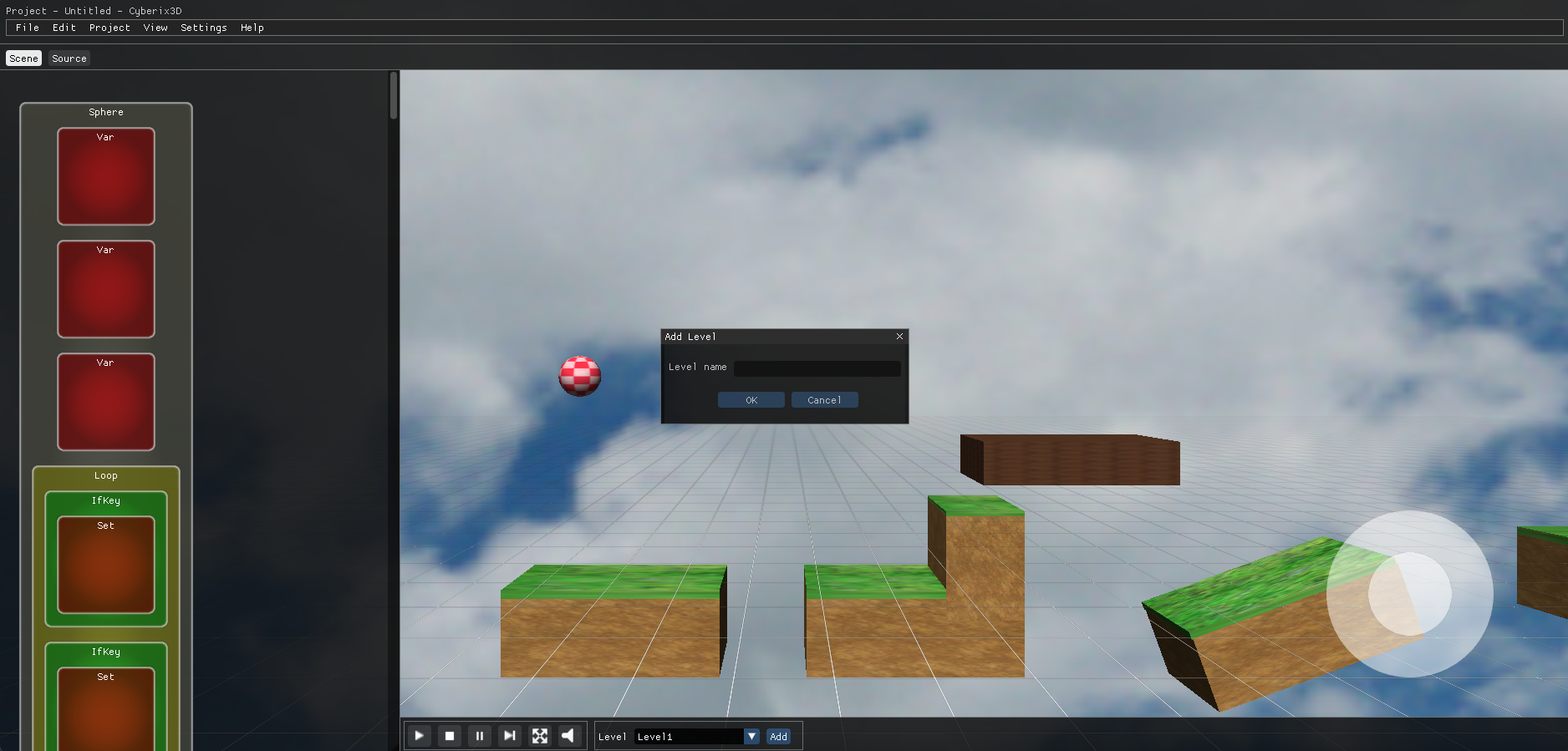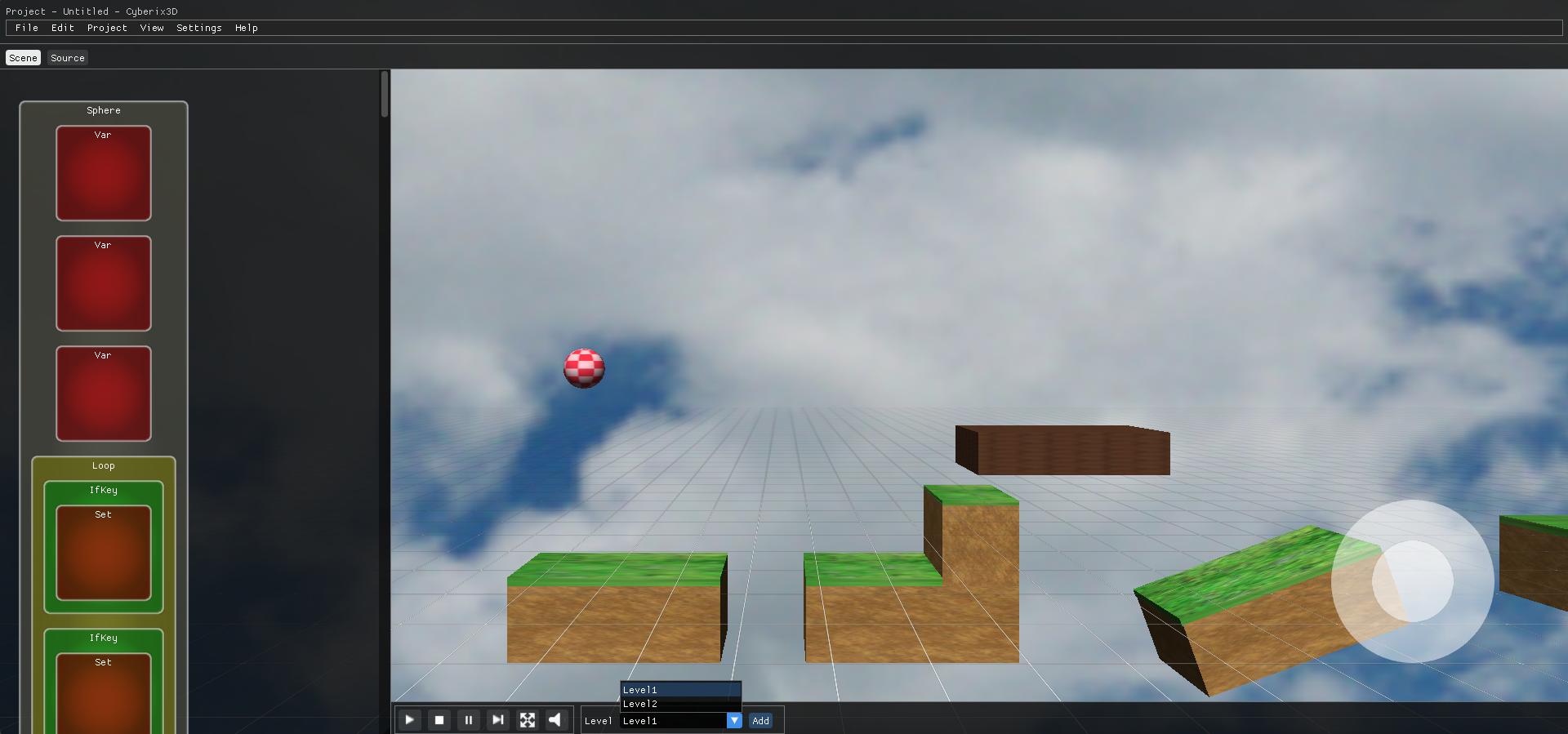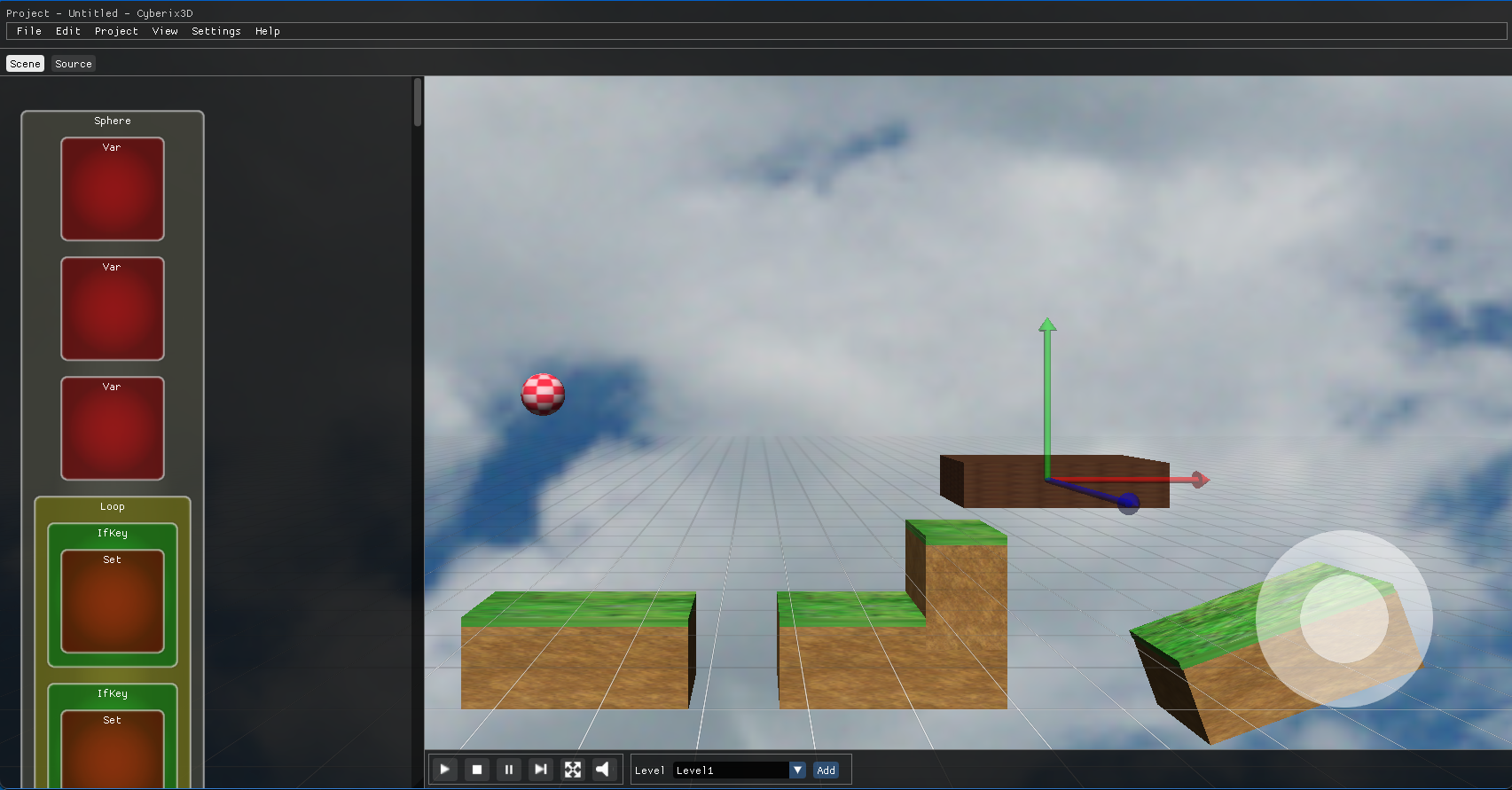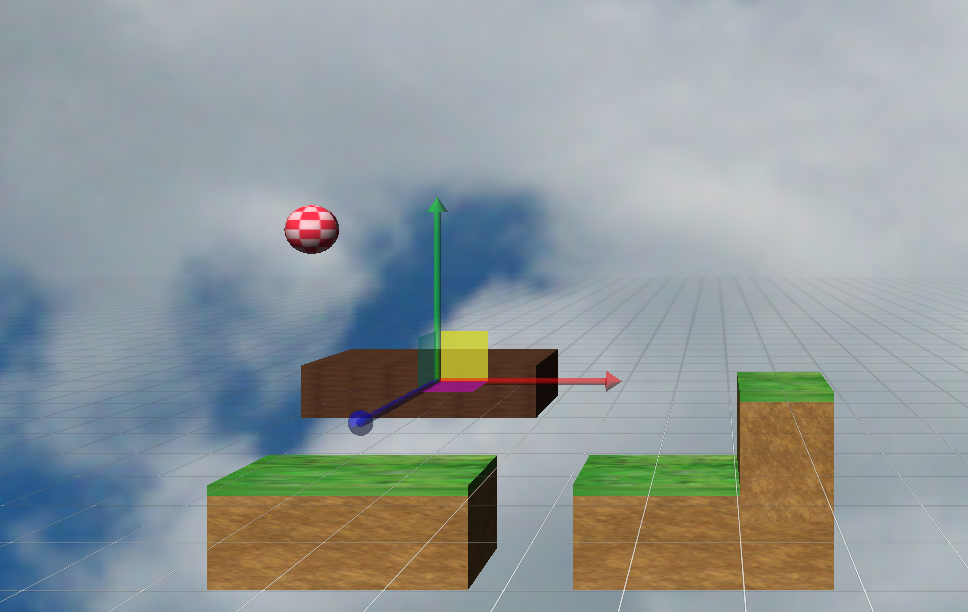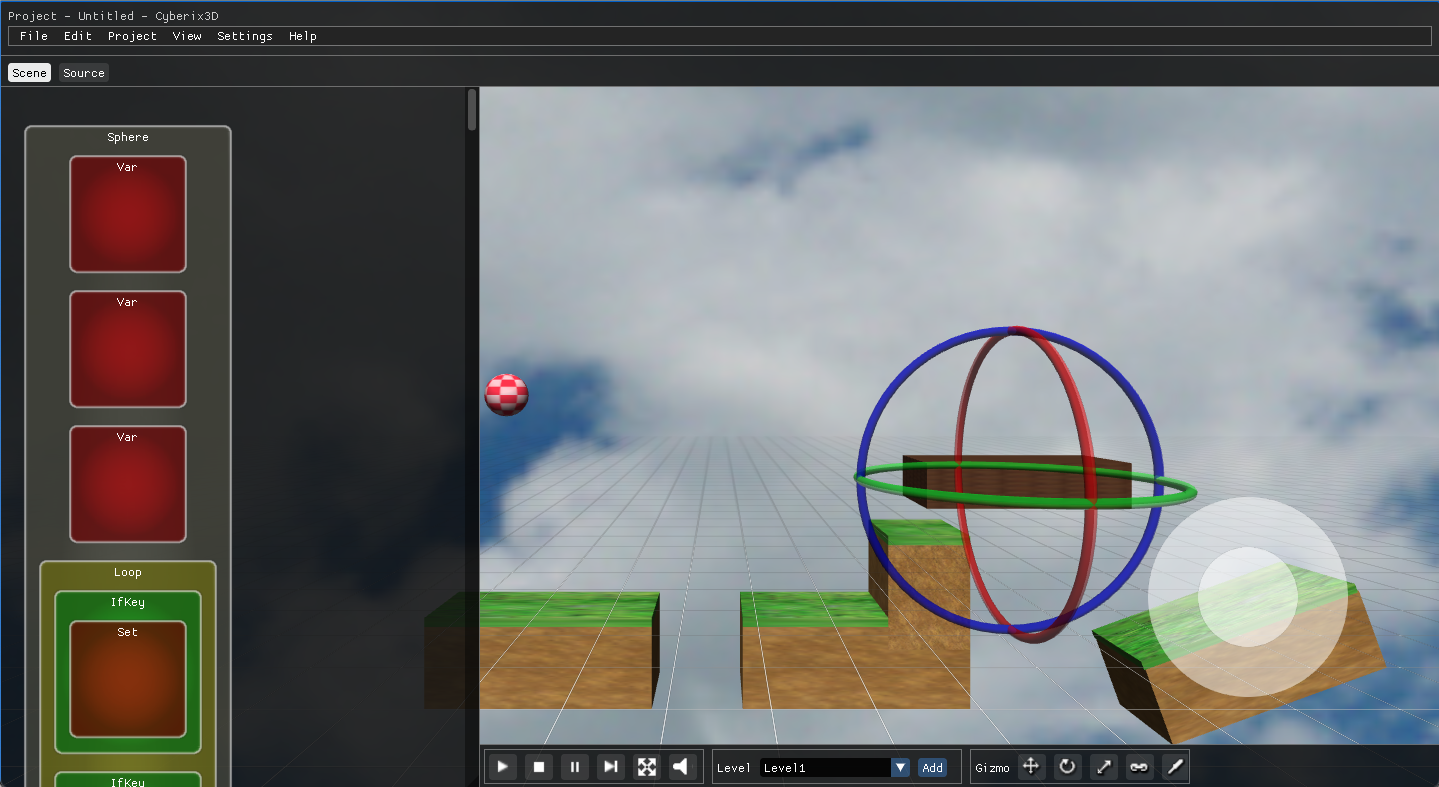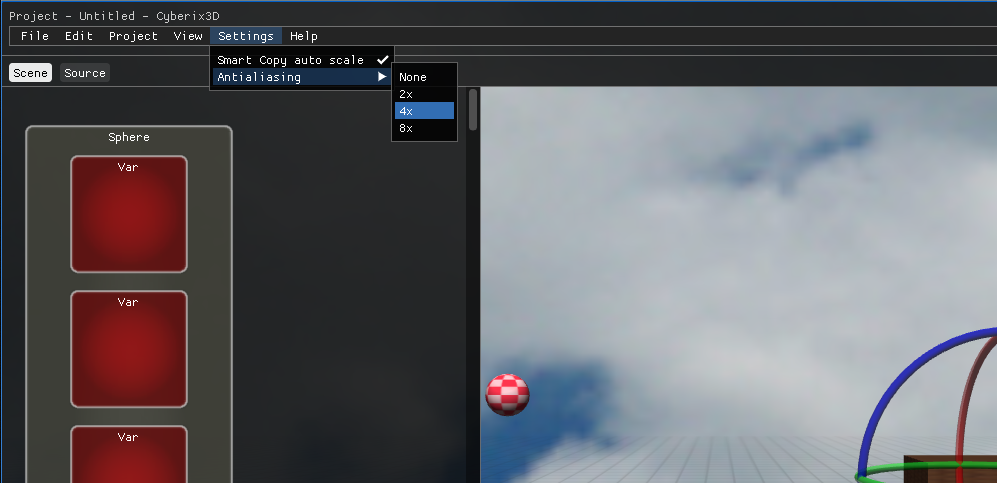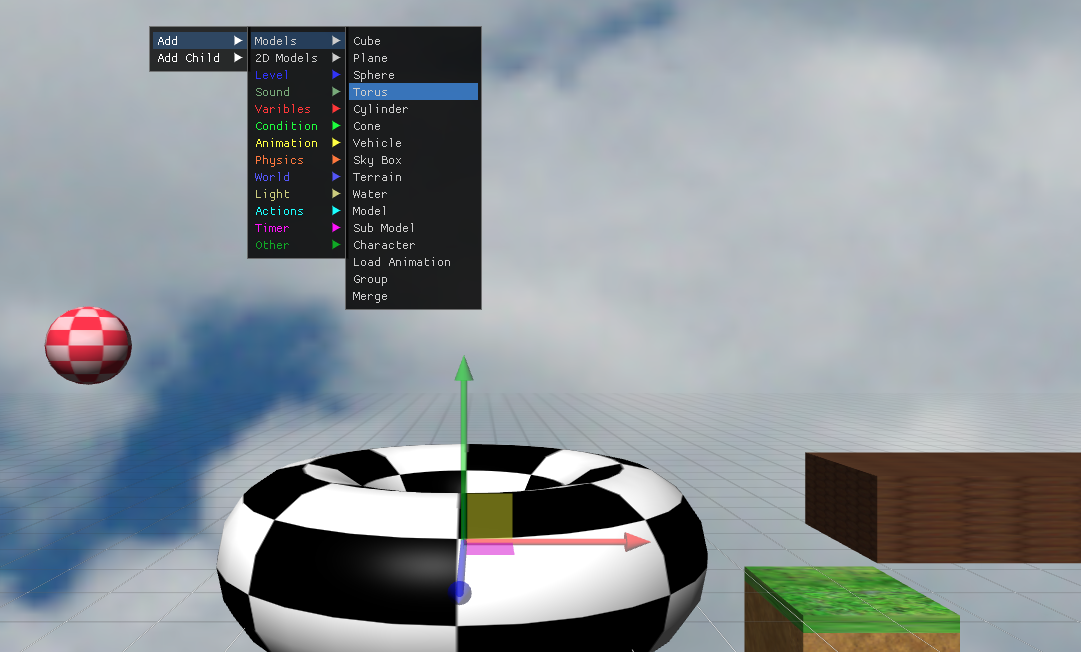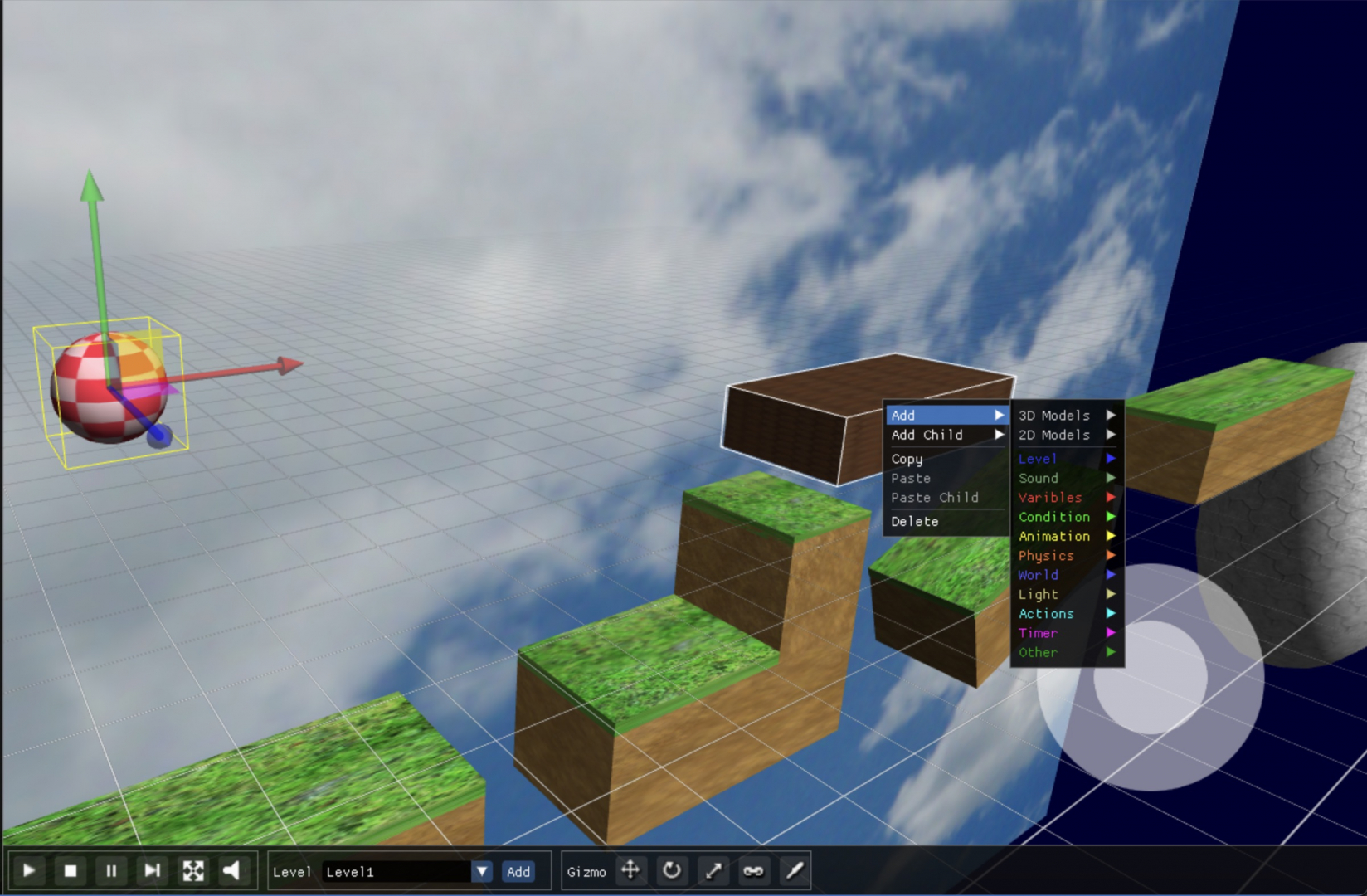Hello all,
We are in the process of developing the new Cyberix3D, and the new version will be available for Windows, Mac, Android, and Web.
You can follow our progress with an example here:
gamemaker3d.com/new-cyberix3d
The provided example comes with the ball game example, and you can just run it after the editor is loaded.
There are a lot of things to complete, but in the meantime, you can paste your source in the editor and try a few things.
Task Status Guidelines:
☑ Completed: The task is fully completed.
◪ Partially Completed: The task is in progress but not yet finished.
☐ Not Completed: The task has not been started or is pending.
Models Primitives:
☑ Cube
☑ Plane
☑ Sphere
☑ Torus
☑ Cylinder
☑ Cone
Models:
☐ Vehicle
☐ SkyBox
◪ Terrain
☐ Water
☐ Model
☐ SubModel
☐ Character
☐ LoadAnimation
◪ Group
☐ Merge
2D Models:
☐ Joystick
☐ RoundButton
☐ Label
☐ Message
☐ Button
☐ TextInput
☐ List
☐ Rectangle
☐ Image
☐ Video
Level:
☑ Level
☑ SetLevel
☑ IncrementLevel
Sound:
☐ LoadSound
☐ PlaySound
Variables:
☐ Setup
☑ Var
☑ Set
☐ Save
☐ Load
☐ SetRandom
☑ Increment
☐ Array
☐ SetArray
Condition:
☑ If
☑ Else
☑ ElseIf
☑ IfKey
☐ IfMouse
☐ IfJoyPressed
☐ IfButtonPressed
☐ IfCollision
☐ IfRayHit
Animation:
☐ Animate
☑ Loop
☑ For
Physics:
☐ Force
☑ Impulse
☑ StopMotion
☐ AddRayCast
☐ removeAllRays
☑ ResetCollision
World:
☑ SetCamera
☐ MoveCamera
☐ CameraController
☑ Material
☐ PointLight
☐ DirectionalLight
☐ Fog
Actions:
☐ OnReady
☐ Plugin
☐ Function
☐ Call
☐ Remove
☐ RotateTowards
☐ Restart
Timer:
☐ Wait
☐ Timeout
Variable Picker:
☐ VideoPlayer
☐ Camera
☐ Mouse
☐ Stage
☐ View
☐ Math
☐ String
☐ Accelerometer
☐ Random
Other:
☑ Comment
Editor:
Gizmo:
☑ Move Gizmo
☑ Rotation Gizmo
☑ Scale Gizmo
☐ Vertex Gizmo
☐ Copy Gizmo
Add/Delete Object:
◪ Add Object to Scene
◪ Delete Object from Scene
Menu - File:
☐ New Project
☐ Open Project
☐ Save Project
☐ Save Project As…
☐ Save Project As Plugin…
☐ Rename Project
☐ New Plugin
☐ Open Plugin
☐ Save Plugin
☐ Save Plugin As…
☐ Save Plugin As Project…
☐ Rename Plugin
☐ Close
Menu - Edit:
☐ Undo
☐ Redo
☐ Cut
☐ Copy
☐ Paste
☐ Delete
☐ Select All
☐ Find/Replace
☐ Find Next
Menu - Project:
☐ Run
☐ Stop
☐ Pause
☐ Rewind
☐ Publish
☐ Unpublish
☐ Web export
☐ Android Export (APK)
☐ Windows Export (EXE)
Menu - View:
☐ Bottom Bar
☐ Top Bar
☐ Left Bar
☐ Right Bar
Menu - Settings:
☐ Smart Copy Auto Scale
Antialiasing:
☐ None
☐ 2x
☐ 4x
☐ 8x
Menu - Help:
☐ About
Context Menu:
☑ Add objects and commands
☑ Add child objects and commands
☑ Delete object
☑ Copy & Paste objects
Workflow:
☑ Display code blocks
☑ Display block parameters
☑ Drag & Drop
Attribute Editor:
◪ Display and change object parameters
◪ Texture Picker
☐ Model Picker
☐ Sound Picker
Texture Picker:
☑ Choose exists material
☐ Add new material
Model Picker:
☐ Choose exists model
☐ Add new model
Sound Picker:
☐ Choose exists sound
☐ Add new sound
3D Engine Capabilities:
☐ Lightning
☐ Shadows
☐ Shaders
☐ Compositor – for post-processing effects like glow, depth of field, underwater effects, etc.
Editors:
☐ Material editor
☐ Model editor
☐ Shader editor
☐ Compositor editor
◪ Terrain editor
Asset Library:
☐ Asset library
☐ Handle materials and models
We will keep you updated on our progress.
Regards,
Cyberix3D Team
 Google Sign In
Google Sign In