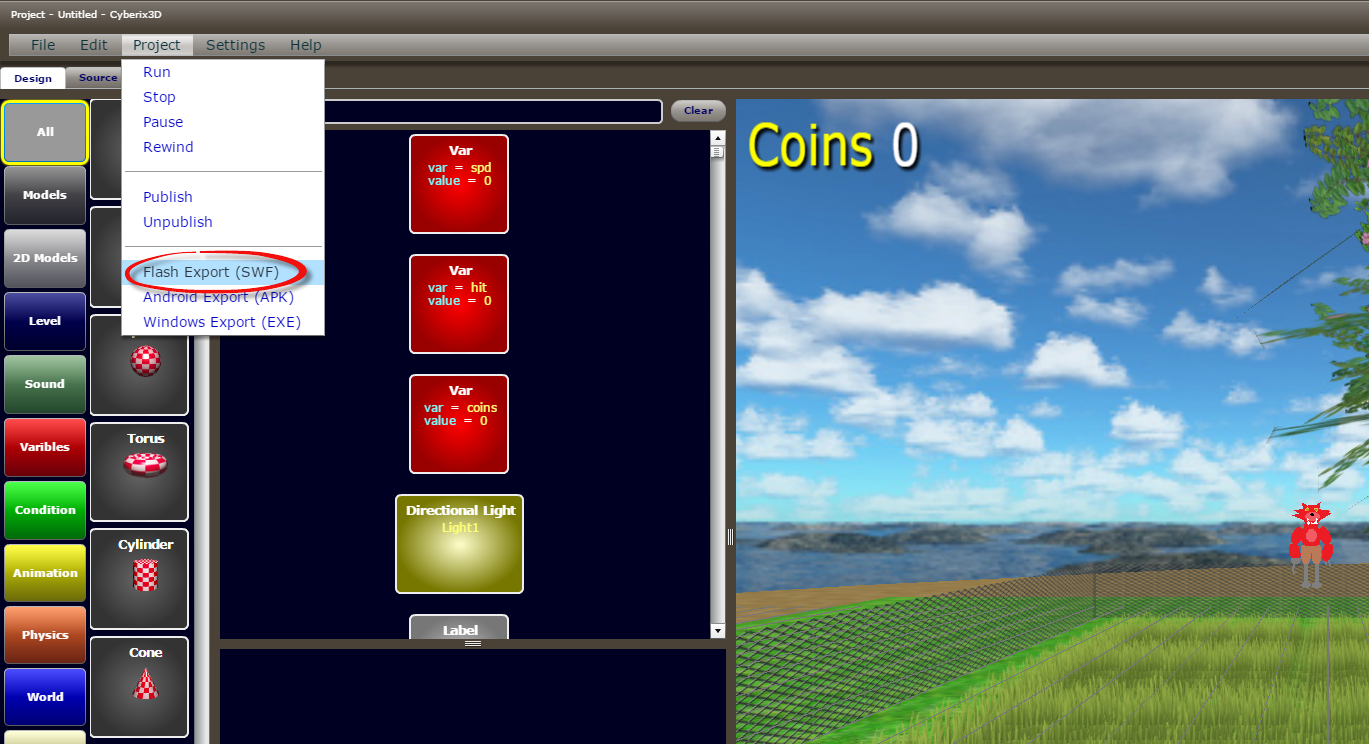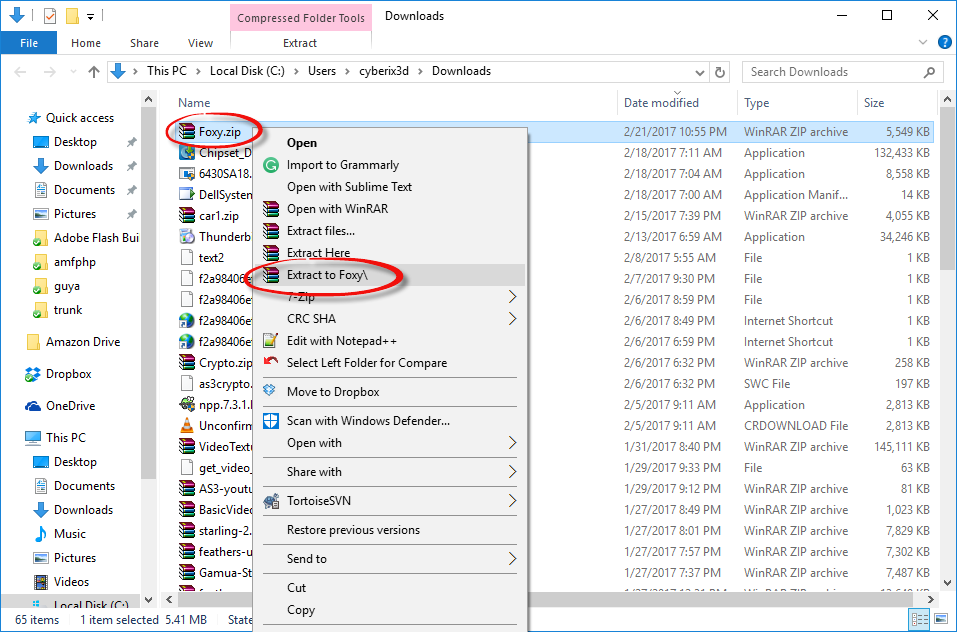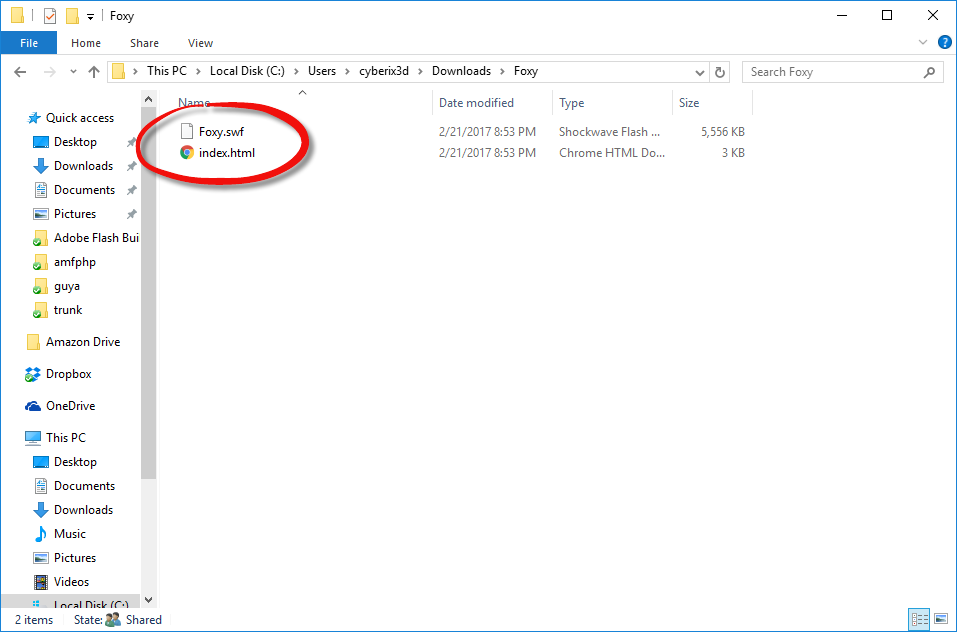Follow the next steps:
1. Open the game you want to export in the editor. Here is the source of the Foxy game for example:
www.gamemaker3d.com/editor/index.php?pid=0168911
2. Go to Project->Flash Export (SWF)
3. Choose the SWF name and press OK
3. Wait for the SWF to be ready and press Download
4. Extract the zip you have downloaded
5. Put the files on your site in some folder (don't put in on your site's main folder because it will overwrite the index.html)
Here is the final zip file:
File Attachment:
File Name:
Foxy.zipFile Size: 5,549 KB
Regards,
Cyberix3D team
 Google Sign In
Google Sign In